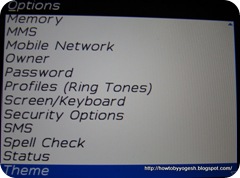This post explains how to install Jad file to Blackberry without OTN link, for example i took theme. This will be useful whenever you don’t have internet services available on your blackberry. Just download jad file from internet to your computer and transfer it to your phone. Follow these steps to install it manually.
1. Go to Media application in your phone
2.Select Option>>Explore.
3. You will see file explorer with phone as well as external memory
4. locate transferred file , you can search for jad files. 4.Select the jad file and open it as like normal file.
6. It gets open in application downloader and you will get download option.
7. Just select download option and downloader does it work.
8. At the end you will get confirmation about successful download.
9. You can confirm whether it is installed or not. In this example i have installed theme so you will see new theme under Option>>Themes